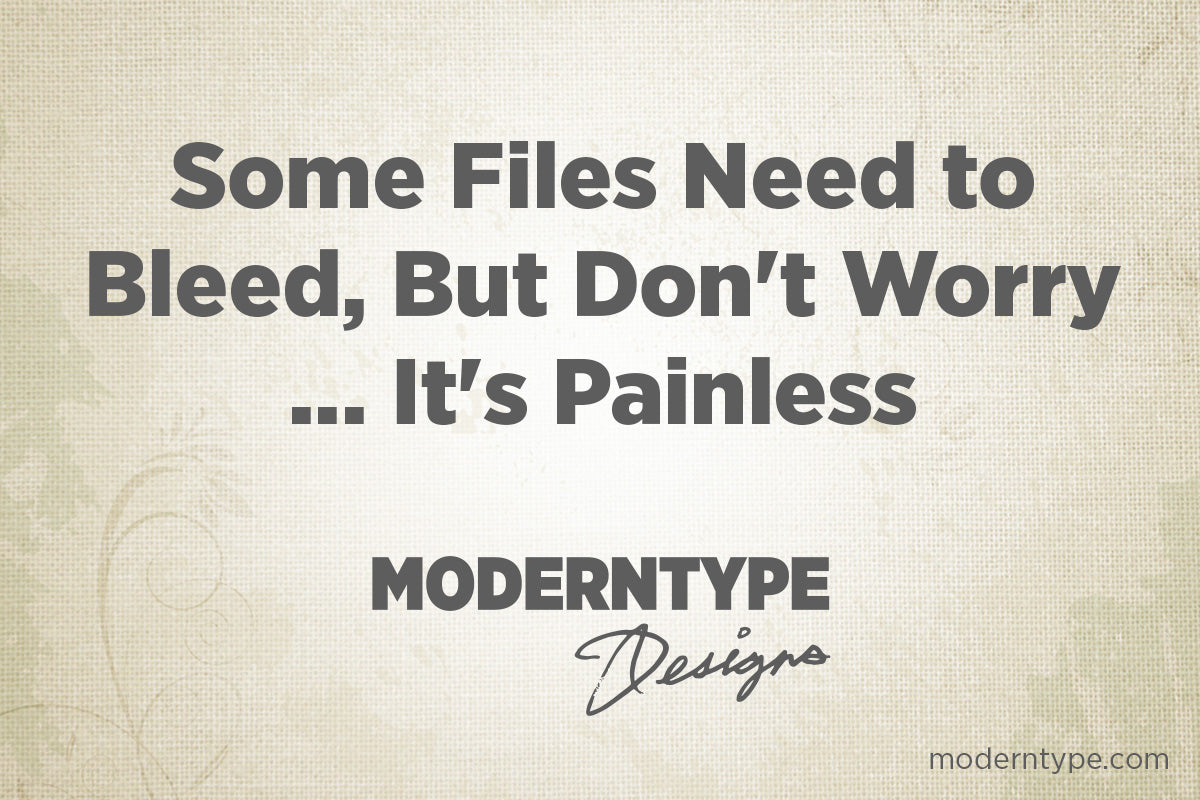Preparing files for output is a key part of working as a graphic artist. Our days aren’t always filled with arranging images on a screen—we also have to anticipate production needs so projects run smoothly and avoid unnecessary delays or added costs.
One common consideration is “bleeds.” A bleed is extra image area that extends beyond the final trim size. Printers often request bleeds because when a stack of paper is cut, the cut isn’t always perfectly aligned. If artwork goes right to the edge and no bleed is included, even a slight shift in the blade can leave a thin white edge where the image should have reached the trim. To prevent this, most printers ask for about 1/8" of bleed on standard items like business cards or letterhead.
Here's an example of a Happy Halloween S'mores Bag Topper Printable Tag that includes a bleed (with crop marks).
However, not all projects require bleeds. Some printers may specifically request files without bleeds—especially when the design has generous margins, no edge-to-edge elements, or when the job is being output on equipment that handles trimming differently. It’s always good to confirm their requirements before exporting. Here at Moderntype Designs, most of our products do not include a bleed.
This file, a Food Waste Log Printable is an example with one without a bleed.
Most design programs let you keep your document at the intended page size while still defining a bleed area when exporting to PDF. You can set your crop marks and enter the bleed amount so the file is ready for production.